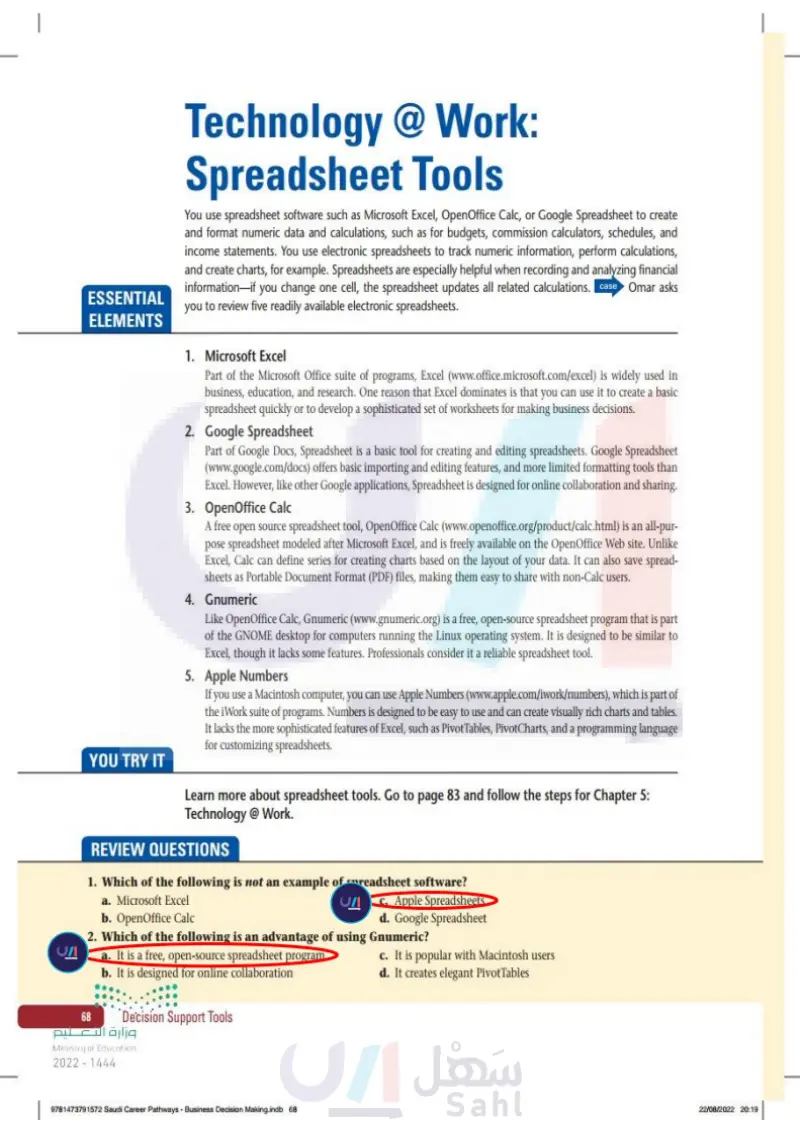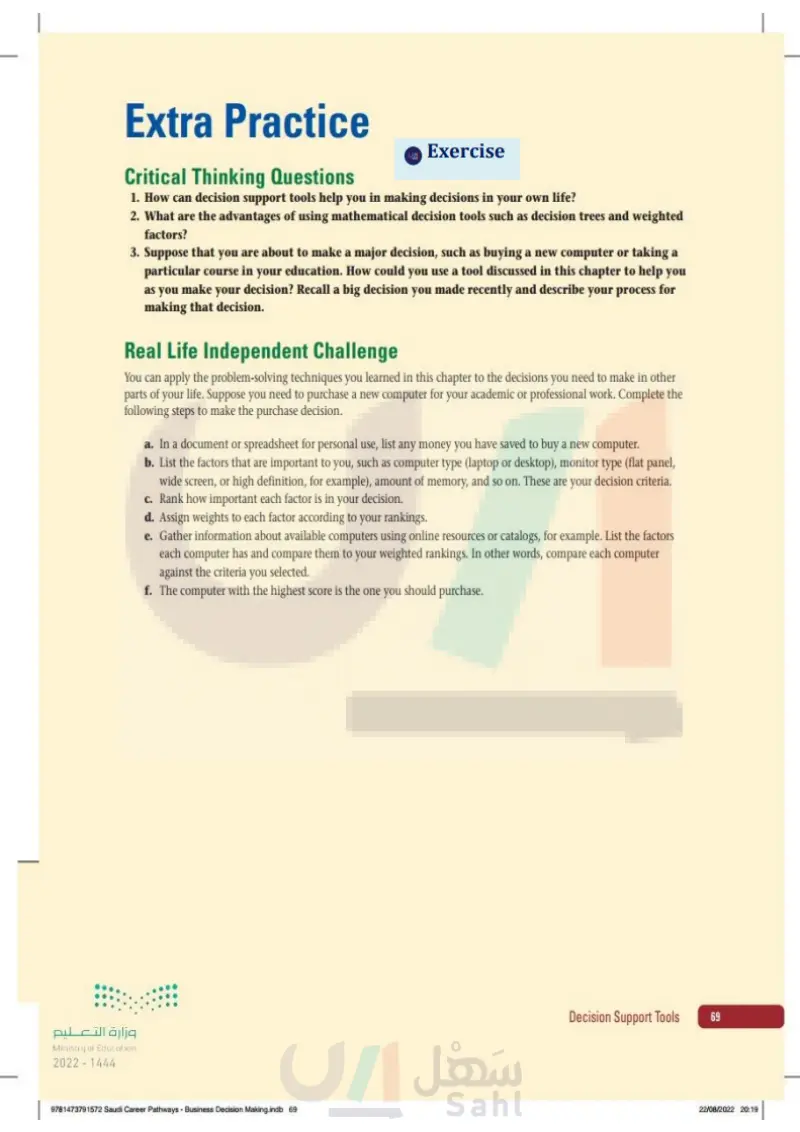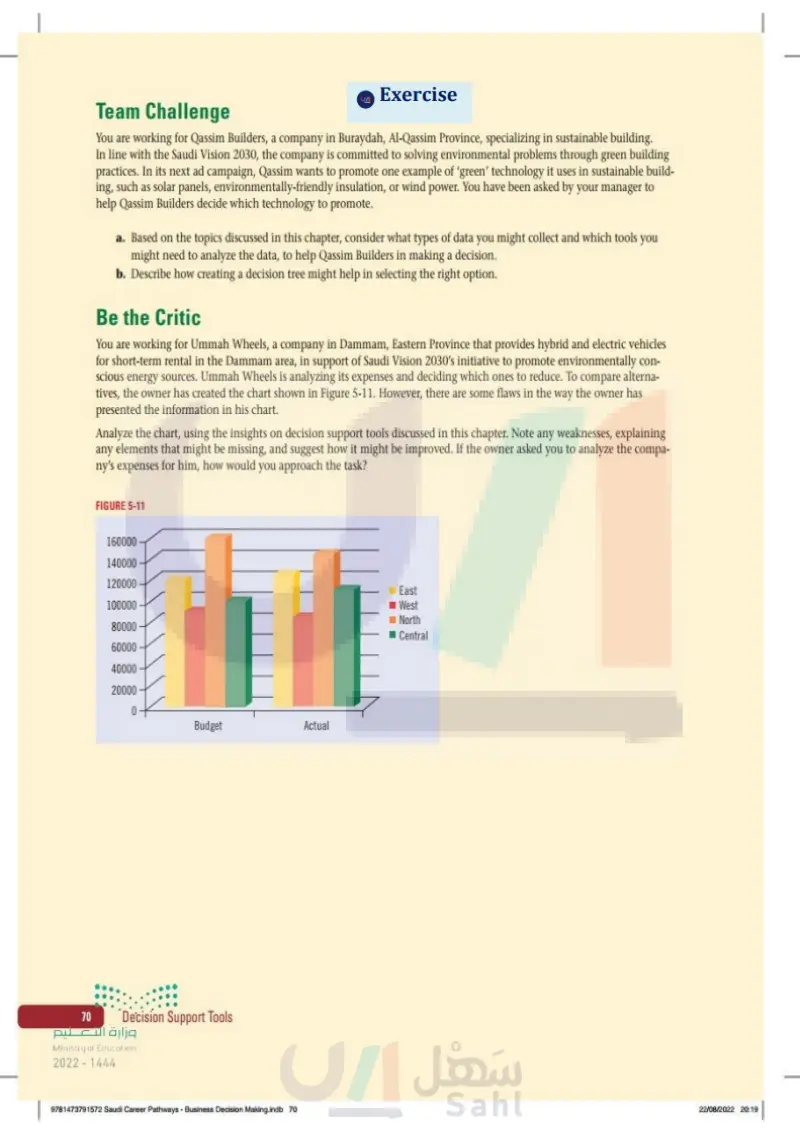Spreadsheet Tools - Business Decision Making - ثاني ثانوي
Part 1
Chapter1: Identifying and Defining Problems
Chapter2: Solving the Problem
Chapter3: Thinking Critically
Chapter4: Group Decision Making and Problem Solving
Chapter5: Decision Support Tools
Chapter 6: Decision-Making Processes in Organizations
Chapter 7: Managing Teams to Support Decisions in Organizations
Chapter 8: Organizational Communication and Decision Making
Part 2
Chapter 9: Using Data to Support the Decision-making Process
Chapter 10: Decision Support System Fundamentals
Chapter 12: The Car Production Project
Chapter 13: The Ski Resort Project
Chapter 14: The Electric Car Project
Chapter 15: The Airline Project
وزارة التعليم Ministry of Education 2024-1446 Business Decision Making S1 S2 S3.indb 147 Technology @ Work: Spreadsheet Tools You use spreadsheet software such as Microsoft Excel, OpenOffice Calc, or Google Spreadsheet to create and format numeric data and calculations, such as for budgets, commission calculators, schedules, and income statements. You use electronic spreadsheets to track numeric information, perform calculations, and create charts, for example. Spreadsheets are especially helpful when recording and analyzing financial information—if you change one cell, the spreadsheet updates all related calculations. case Omar asks you to review five readily avail- able electronic spreadsheets. 1. Microsoft Excel Part of the Microsoft Office suite of programs, Excel (www.office.microsoft. com/excel) is widely used in business, education, and research. One reason that Excel dominates is that you can use it to create a basic spreadsheet quickly or to develop a sophisticated set of worksheets for making business decisions. 2. Google Spreadsheet Part of Google Docs, Spreadsheet is a basic tool for creating and editing spreadsheets. Google Spreadsheet (www.google.com/docs) offers basic importing and editing features, and more limited formatting tools than Excel. However, like other Google applications, Spreadsheet is designed for online collaboration and sharing. 3. OpenOffice Calc A free open source spreadsheet tool, Open Office Calc (www.openoffice.org/ product/calc.html) is an all-purpose spreadsheet modeled after Microsoft Excel, and is freely available on the OpenOffice Web site. Unlike Excel, Calc can define series for creating charts based on the layout of your data. It can also save spreadsheets as Portable Document Format (PDF) files, making them easy to share with non-Calc users. 4. Gnumeric Like OpenOffice Calc, Gnumeric (www.gnumeric.org) is a free, open-source spreadsheet program that is part of the GNOME desktop for computers run- ning the Linux operating system. It is designed to be similar to Excel, though it lacks some features. Professionals consider it a reliable spreadsheet tool. Decision Support Tools 147 30/06/2023 14:28

Technology @ Work: Spreadsheet Tools
Microsoft Excel
Google Spreadsheet
OpenOffice Calc
Gnumeric
5. Apple Numbers If you use a Macintosh computer, you can use Apple Numbers (www.apple. com/iwork/numbers), which is part of the iWork suite of programs. Numbers is designed to be easy to use and can create visually rich charts and tables. It lacks the more sophisticated features of Excel, such as PivotTables, PivotCharts, and a programming language for customizing spreadsheets. YOU TRY IT Explore spreadsheet tools. Complete the following steps. 1. Get ready 1. Open a Web browser such as Internet Explorer or Firefox, and go to each of the sites mentioned in this lesson: Microsoft Office: www.office.microsoft.com/excel Google Docs: www.google.com/docs OpenOffice Calc: www.openoffice.org/product/calc.html Gnumeric: http://gnumeric.org Apple Numbers: www.apple.com/iwork/numbers 2. Identify the top two or three pros and cons for each program. 2. Now you try it REVIEW QUESTIONS List the pros and cons of each spreadsheet program. 1. Which of the following is not an example of spreadsheet software? a. Microsoft Excel b. OpenOffice Calc c. Apple Spreadsheets d. Google Spreadsheet 2. Which of the following is an advantage of using Gnumeric? a. It is a free, open-source spreadsheet program b. It is designed for online collaboration c. It is popular with Macintosh users d. It creates elegant PivotTables 148 5 Chapter رة ا Ministry of Education 2024-1446 Business Decision Making S1 S2 S3.indb 148 30/06/2023 14:28

Apple Numbers
Explore spreadsheet tools. Complete the following steps Get ready
Which of the following is not an example of spreadsheet software
Which of the following is an advantage of using Gnumeric